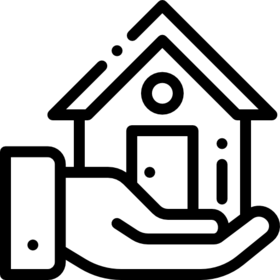
Real Estate Investment
by Tableau
Description
This Tableau Accelerator allows you to:
- Assess Performance of your Real Estate Investment
- Deep-dive to Property level of detail
- Identify the underlying drivers of your performance
- Measure improvements of Occupancy level over time
Answer key business questions
- How do our real estate investments perform?
- Which cities generate the most revenue?
- Which cities offer the best Net Rental Yield? For which property types?
- What are the drivers of our investment performance?
- Which property types perform best on Net Rental Yield and Occupancy Rate?
- Which properties perform best on Net Rental Yield?
- What is the rental performance of one specific property & how does it compare to similar properties?
- How do we perform in filling our properties over the time?
Monitor and improve KPIs
Properties
- Nb Properties: Total number of managed properties
- Occupancy Rate: Assess how effectively real estate is monetized by comparing actual revenue generated with the maximum theoretical revenue at full occupancy
- Property Cost: Property acquisition costs (including all fees)
Expenses
- Total Expenses: Refer to the sum of all costs and financial obligations associated with owning and maintaining a property on a monthly basis
Vacancy Cost
- Vacancy Cost: The difference between the max theoretical revenue (based on monthly rent amount at 100% occupancy rate) and the real revenue (expressed in currency)
Revenues
- Total Revenue: Overall income generated from a real estate investment during a specific period (expressed in currency)
- Net Revenue: Total income generated from a real estate investment after deducting all related expenses and costs (expressed in currency)
Yield
- Gross Rental Yield: Property's Total Revenue over the selected period relative to the Property Cost over the selected period ("Nb of months" in the period * "Property Cost"/12)(expressed in percentage)
- Net Rental Yield: Property's Net Revenue over the selected period compared to the Property Cost over the selected period ("Nb of months in the period" * "Property Cost"/12) (expressed in percentage)
Required attributes
- Month (date): Monthly snapshot
- Property No (string): Unique identifier of the property
- Property (string): Designation of the property
- Amenities (string): Standard, Mid-range, High-End, Luxurious, ...
- Property Type (string): Apartment, Furnished Apartment, House, Studio ...
- Bedrooms (string): Number of bedrooms in the property
- Bathrooms (string): Number of bathrooms in the property
- Living space (numeric): Property size in sq ft
- Country (string, role: country): Country in which the property is located
- City (string, role: city): City in which the property is located
- ZipCode (string, role: zipcode): ZipCode in which the property is located
- Latitude (numeric, role: latitude): Property Latitude
- Longitude (numeric, role: longitude): Property Longitude
- Monthly Rent (numeric): Monthly Property Rent Amount
- Monthly Revenue (numeric): Monthly Revenue of the property
- Monthly Expenses (numeric): Monthly Expenses of the property
- Property Cost (numeric): Total cost of the property (including all fees to buy it - set same value for each month
Features
Supports data mapping
Resources
Developer WebsitePrivacy PolicyTerms of Service
Download and start your free trial of Tableau today.
Try Tableau Now