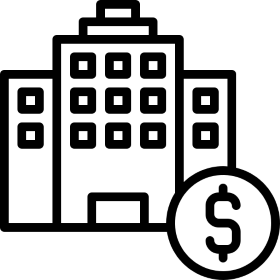
Hospitality Finance
by Tableau
Description
This Tableau Accelerator allows you to:
- Assess your overall financial health across your properties: Revenues, Expenses, Profitability
- Appraise impact of bookings on your financial results
- Identify the drivers of your financial performance
- Deep-dive to property level of detail
Answer key business questions
- How much revenue do we generate from our properties?
- How much profit do we generate per department?
- What is the income statement of my properties?
- What are the best-in-class properties in terms of total revenue, and how profitable are they?
- How much revenue and profit do we generate from one specific property?
Monitor and improve KPIs
Rooms
- Total Rooms Available: Total number of available rooms over the period
- Total Rooms Sold: Total number of rooms sold over the period
- OCC (Occupancy Rate): Share of sold rooms over total available rooms over the period. This is one of the highest indicators of success, providing an indication of the attractiveness of a property. (expressed in percentage)
- RevPAR (Revenue per Available Room): Average Revenue per Available Rooms: revenue generated per available room, whether or not they are occupied (expressed in currency)
- ADR (Average Daily Rate): Average Daily Rate: average paid amount for rooms sold over the period. The KPI covers only revenue-generating guestrooms (expressed in currency)
Revenues
- Total Revenue: Total amount of income generated by the sale of goods or services (expressed in currency)
- Total Rooms Revenue: Total Revenues generated by sold rooms (expressed in currency)
Expenses & Reserves
- Total Departmental Expenses: Total amount of departmental expenses. These are costs incurred to maintain the production of income from operation of the property: Rooms, Food and Beverage,... (expressed in currency)
- Total Undistributed Expenses: Total amount of undistributed expenses. These are operating expenses that are not otherwise included in departmental expenses: General & Administration, Sales & Marketing, Utilities,... (expressed in currency)
- Total Management Fees: Total charge levied for the property management: i.e. Base Management Fees, Incentive Management Fees, ... (expressed in currency)
- Total Non-Operating Expenses: Total amount of non-operating expenses. These are costs not directly related to core business operations: Property & Taxes, Insurance, Asset Management,... (expressed in currency)
- Total FF&E Reserves: Total fund for Furniture, Fixtures and Equipment. It is a financial plan to ensure adequate funds are available for future replacements, furniture, fixtures, and equipment upgrades (expressed in currency)
Profitability
- Gross Operating Income: Total earnings of properties after taking away all of their Departmental Expenses (expressed in currency)
- Gross Operating Income %: Share of earnings after departmental expenses (expressed in %)
- Gross Operating Profit: Profits after subtracting all the properties operating expenses, i.e. departmental and undistributed (expressed in currency)
- Gross Operating Profit %: Share of profits after subtracting all the properties operating expenses, i.e. departmental and undistributed (expressed in %)
- EBITDA: Total earnings of properties before taking off interest, taxes, depreciation, and amortization. This metric measures a property's overall financial performance (expressed in currency)
- EBITDA %: Share of earnings of properties before taking off interest, taxes, depreciation, and amortization (expressed in %)
- Net Operating Income: Total earnings of properties after taking away all of their expenses, including taxes and reserves. This profitability metric shows how well a property operates (expressed in currency)
- Net Operating Income %: Share of earnings after taking away all expenses, including taxes and reserves (expressed in %)
Required attributes
- Date (date): Date of the period
- Property (string): Designation of the property
- Brand (string): Brand to which the property belongs
- Country (string, role: country): Country in which the property is located
- City (string): City in which the property is located
- Measure (string)*: Name of the measure
- Measure Value (numeric)*: Value of the measure
*[Measure] is an attribute where specific values are expected. For each [Measure] value, the corresponding value must be set in [Measure Value] attribute
Expected values in [Measure] attribute:
- 'ROOMS_SOLD': Number of rooms sold over the period
- 'ROOMS_AVAILABLE': Number of available rooms over the period (available physical rooms multiplied by the number of days of the period)
- 'OPREV_xxx': Operating Revenues, xxx being a breakdown of your Operating Revenues ('Rooms', 'Food & Beverage', 'Spa'...)
- 'DEPEXP_xxx': Departmental Expenses, xxx being a breakdown of your Departmental Expenses ('Rooms', 'Food & Beverage'...)
- 'UNDISEXP_xxx': Undistributed Expenses, xxx being a breakdown of your Undistributed Expenses ('Administration & General', 'Sales & Marketing'...)
- 'NOPEXP_xxx': Non-Operating Expenses, xxx being a breakdown of your Non-Operating Expenses ('Insurance', 'Taxes'...).
- 'MGTFEES_xxx': Management Fees, xxx being a breakdown of your Management Fees ('Base Management Fees'...).
- 'FFE_xxx': Furniture, Fixtures, and Equipment, xxx being a breakdown of your Furniture, Fixtures and Equipment
Note: Whenever there is a 'xxx' in the code name, you can replace the 'xxx' by the breakdown of your choice. For instance, if you need to have three levels of breakdown for your Operating Revenues, you can create three distinct values in [Measure] attribute: - "OPREV_Rooms" for Operating Revenues related to rooms - "OPREV_F&B" for Operating Revenues related to foods & beverages - "OPREV_Spa" for Operating Revenues related to spa The sum of those three levels will constitute your Total Operating Revenue
Features
Resources
Download and start your free trial of Tableau today.
Try Tableau Now